Learn why IP phone registration is so important for VoIP phone service and some troubleshooting techniques to try when VoIP registration with your service provider fails.
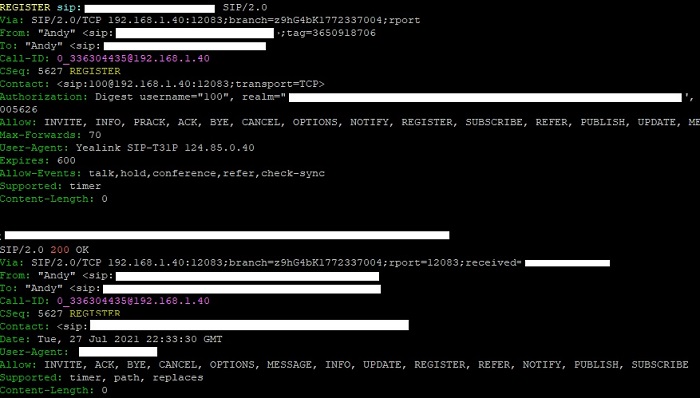
What is VoIP Registration and why is it Needed?
VoIP registration is required by any device that needs to make and receive phone calls through a VoIP provider. It doesn't matter if the device is a phone sitting on your desk or a soft phone that has been installed on your cell phone, it must always register with your service provider. This is not a one-time registration, it must be performed at a continuous pre-defined periodic interval, often as quick as a minute or two.
The device first sends a registration request using the SIP protocol and the username and password credentials are verified by the Private Branch eXchange (PBX). The PBX will then reject or authorize the device, as can be viewed in the diagram above which shows an IP phone registration request followed by a successful acknowledgement from the PBX. Further SIP registration and call flow examples can be found in our SIP call flow guide.
A successful IP phone registration will then allow the device in question to make and receive phone calls. Should the VoIP registration fail, no calls are permitted and if it continues to send incorrect registration requests, the IP address may be banned by the PBX server. VoIP related fraud is a huge problem in Telecommunications and VoIP registration is one of the first lines of defense to ensure only authenticated devices can make and receive calls.
Troubleshooting IP Phone Registration Issues
The next item to discuss is how to troubleshoot IP phone registration problems. Since VoIP registration is the first line of defense against fraudulent activities by VoIP Companies, it is often one of the common questions we get from our readers - they have VoIP service but cannot make or receive calls. Here are some items to check while troubleshooting registration related problems:
Check your Cabling and Power Cycle
Make sure all of the connections are in place securely and in the correct places (e.g. for IP phones there are often two connections for Ethernet cables so make sure you are using the right one). Remove power from the device and after 30 seconds re-apply power. Sometimes a power cycle can fix strange registration issues and we have seen this many times. For example, perhaps your public IP address from your ISP was updated and the phone is using the old cached version. A reset can force a new DHCP request and sometimes fix registration issues, especially if the error on the display is "No Network Available" or "Network not Found".
Check-in with your VoIP Company
Call or email your VoIP provider and make sure there is no red flag on your account that would prevent VoIP registration. Some providers will do this if you have not paid your phone bill or may have banned your phone from registering if it is continuously hitting their servers with credentials that are incorrect (i.e. they may be concerned it's a fraudulent registration attempt).
Is Your Internet Working?
If you are reading this article, hopefully the answer to that question is yes! However, keep in mind that accessing a Web page on the Internet is different from registering an IP phone or Analog Telephone Adapter (ATA). Remember, VoIP communicates using the SIP protocol and SIP ports typically run on different ports than accessing Website pages, as explained in this SIP port article. The reason this is important is that your Internet router or Internet Service Provider (ISP) may be blocking the port used by the SIP protocol.
Run our VoIP Test
Run the WhichVoIP.com VoIP test to ensure your Internet is of a high enough quality to handle VoIP phone calls.
This tool tests for uplink and downlink speed, ping times and tests for jitter, all of which are important when it comes to reliable VoIP service.Router Settings (e.g. SIP ALG)
In addition to checking your router is not blocking the port used for VoIP registrations also verify that SIP ALG is not set in your router, as this can cause havoc for IP phone registrations and various audio related problems. More information on this can be found in our disabling SIP ALG article for popular routers.
Conclusions
In this article we covered some of the reasons why IP phone registrations are necessary and then detailed some troubleshooting ideas should you be experiencing VoIP registration related issues.