- Online VoIP Comparisons since 2005
- 26.5+ Million page views: Testimonials
Cable Internet service is a technology for bringing high-bandwidth broadband to homes and small businesses over your cable TV line. It is known as an "always-on" service which means that your computer is always connected to the Internet, unlike dial-up service where you had to log on with user name and passwords. Set-up is easy and all you need to do is plug your PC into your modem (typically supplied free of cost by the service provider) with an Ethernet cable, and then your modem into your normal television outlet on the wall using a coaxial cable (the same type as used by your television).
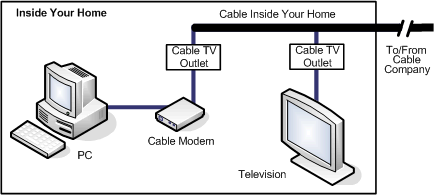
Cable Internet service is typically offered by the same companies that provide television services. Even though this technology sends data over the same coaxial cable that the TV signal comes into your home on, it does not affect or interfere with your TV signal. You can be surfing the Internet and be watching TV at the same time without any problems.
Most providers now offer multiple plans at different price points based on upper speed limits. Plans can range from 2Mbps download up to a maximum of 100Mbps download (although providers state that highest speeds are only available in certain locations). The issue with this type of technology is that groups of customers share a network segment, which also means bandwidth can be shared. This can affect performance (speed) based on the number of users currently active in the group, especially if a lot of people in your neighborhood use the service. Since you are sharing the network segment with other users, there can also be security risks.
As mentioned above, there are typically at least a few differently priced plans based on download speeds, with $40 to $65 per month being the typical range. Many providers offer special introductary rates in the $15 to $25 range for the first 6 or 12 months of service as a new customer. These then increase up to the "normal" monthly rates after the special pricing period ends. A few things to look out for:
Some advantages to consider:
Some disadvantages to consider:
Overall, Cable Internet service is an excellent choice for your home or business if available in your location. It is typically more expensive than DSL but it generally has higher speed plans. Check out our DSL vs Cable comparison summary if you are not sure which option is best for your needs.
What is DSL Internet Service? |
NEXT What is Satellite Internet Service? |
#3 : Posted by Carl
Could you help me understand how cable TV, cable internet, landline telephone and internet TV all work together at the same time through the same cable line?
-> Response: The key part to understand is that each service is modulated at a different frequency. Filters in the circuitry ensure that the signals do not interfere with each other. Think of multiple WiFi networks in a hotel. They don't interfere because they are at different frequency bands. This is true for Cable service, except they have an even larger frequency separation. It does not matter that they all get sent down the same cable.
The TV box only decodes the frequency bands it is interested in (i.e. TV channels).
The Internet modem does the same as does the phone adapter, which then converts it to analog signals that a regular phone can understand.
#2 : Posted by Paul Durant
How do my TV, Phone and Internet tell what is happening when all three are active at the same time?
-> Response: It really depends on the service you have (Cable or DSL or Fiber etc). Assuming cable is the connection you have.
The TV tends to be modulated at different frequencies from the Internet and phone so they can run in parallel and no contention at all (i.e. it doesn't use your available Internet bandwidth).
The phone is so little bandwidth it is almost negligible these days (less than 100kbits/s). The Internet has limits based on your plan but of course if you have multiple devices accessing the Internet at the same time (eg streaming videos) then this can cause bottlenecks, depending on the bandwidth available to you.
#1 : Posted by Travis
My cable internet is quoted as being "up to 30Mbps
Download & 3 Mbps Upload".
The day after the installation, my speedtest.net results
were exactly as quoted, 30Mb down/3Mb up.
Now, 4 months later, my speedtest.net results are always
20Mb down/3Mb up. (I've run it 11PM, 3AM, 7AM, 11AM,
3PM, 7PM, on different days in the past week)
I want to call and inquire as to why, but I'm willing to bet
they'll treat me as an idiot, thinking I don't understand
that the bandwidth can be shared based on the location
and that the speed are UP TO 30Mbps.
I feel as if they've, for whatever reason, throttled my
Download as it's been exactly 20Mbps instead of 30Mbps
every time I run the test.
Could this just be because of a shared network segment,
or based on the information above, should I call and
inquire?
-> Response: Do you see the same results when you run it on our voip/speed test?
You seem to be knowledgeable on this subject and how cable works. You are indeed correct, there are a number of factors at play, for example:
- Often cable is essentially a hub at the neighborhood so other neighbors can affect your speed.
- Some cable providers use turbo boost type technologies where you can get super fast speeds but only at the start of a large download, it then throttles back. The idea being they give you higher speed for file downloads, video downloads etc and then throttle back.
- Is anything else running in your home network? Our test often states something like 20Mbps or 30Mbps. In other words it can go faster but something else is eating up bandwidth. I would disconnect everything else in your house and just have your laptop/pc connected to the cable modem using a wired connection (turn off WiFi).
By the way 20Mbps is still very decent and good enough for streaming video, voip, high speed Internet use etc but I understand you want what you are paying for.