This article takes a deeper dive into what actually happens when you make phone calls using a VoIP phone service for those that like to understand more.
A Quick Overview of VoIP
Traditional communication networks are entirely separate and serve a specific application, with the Internet serving data communications and the traditional PSTN (Public Switched Telephone Network) serving voice communications. Voice over Internet Protocol, or more commonly known as VoIP combines both voice and data communications on a single network. As such the Internet can be used as a means to deliver both forms of traffic. VoIP enables network equipment to carry and send voice and fax traffic over an IP network. The biggest advantage of this is that as you are no longer using the phone company's long distance lines, and you will be able to have long distance conversations for an unlimited length of time, with no additional charge.
Most Residential users who switch to VoIP save on average $300-$500 a year and business users who adopted this new technology report savings of up to 50% which could equate to thousands of dollars.
What happens when you make a VoIP call?
When a VoIP call is made, your voice goes through the following process:
- Your voice (analog) is sent from your regular telephone to a device called an
Analog Telephone Adapter (ATA). The ATA converts your analog voice into digital samples through the use
of an Analog-to-Digital Converter (ADC). The ATAs are usually provided by your VoIP service provider when you
sign up for service.
Note: If you have one of the new digital IP telephones that are now available on the market, there is no need for the ATA device since the ADC function is performed inside the IP telephone. - The digital bits must now be compressed into a standard format which
can be transmitted faster and more efficiently. In VoIP, digital signal processors (DSPs) perform
this compression using codecs
which segment the voice signal into frames and store them in voice
packets. Additional information on compression standards and associated bandwidths can
be found on this
wikipedia list of CODECs.
While standard phones utilize the G711 codec, the G723 codec is emerging as the popular codec choice for IP Telephony applications. This codec is preferred due to its smaller size and higher compression which allows for easier transport over the internet.
- The compressed data must then be encapsulated within IP packets. VoIP is a Layer 3 network protocol that uses various Layer 2 point-to-point protocols such as PPP for its transport. VoIP protocols typically use Real-time Transport Protocol (RTP) for the media stream or speech path. RTP uses User Datagram Protocol (UDP) as its transport protocol. For IP networks, the reliable service of TCP is not appropriate for real-time applications because TCP uses retransmission to ensure reliability. The IP layer provides routing and network-level addressing; the data-link layer protocols control and direct the transmission of the information over the physical medium.
- The packets are then transmitted across the internet in compliance with a voice communications protocol or standard such as H.323, Media Gateway Control Protocol (MGCP), or Session Initiation Protocol (SIP).
- When your IP packet (which contains your speech) arrives at the destination (the telephone that you called) it must go through a similar process mentioned in 1-4, but in reverse. As such the IP packets are de-capsulated or disassembled to retrieve the compressed voice data, which can then be decompressed using the same codec that performed the compression. After the decompression, the original digital data is left which can then go through a digital to analog converter and be returned to its original analog voice format and be clearly heard and understood by your called party.
This entire process is completed in real time such that telephone users do not detect a delay in the speech. The diagram below shows a high level view of how a basic VoIP call is made and the path that the packets travel to reach their destination.
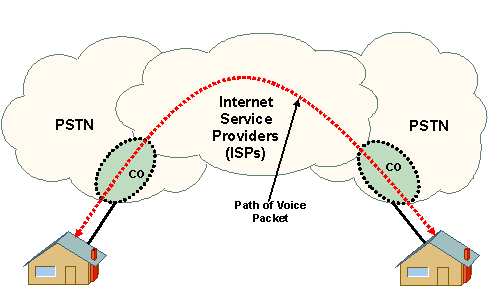
The CO or Central Office connects the local loop from the demarcation point at the VoIP subscriber's residence. The CO then makes the decision where to send the call. An expanded view of the CO and the PSTN (of which the CO is a part of) is shown in the diagram below. This diagram shows how a typical DSL line is integrated into the network. The topology will be slightly different for other types of broadband connection but the general path of the data packets will be the same when it reaches the CO.
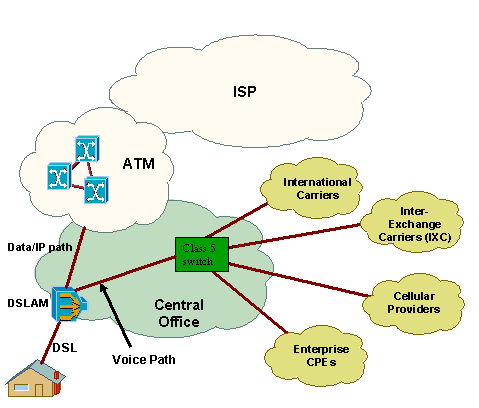
This diagram has expanded the view of the CO and shown some potential destinations for circuit switched voice that goes through the PSTN. This is obviously not where the VoIP packets are destined and as such it is necessary to show an expanded view of the Internet Service Provider (ISP) network since this is where the VoIP packets will be sent to. The diagram below indicates the path of a typical call through the ISP chain.
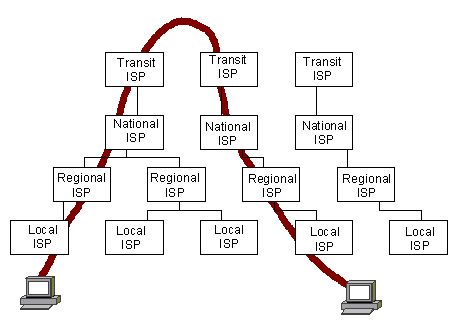
Hopefully this advanced guide has given you a deeper insight into the inner workings of VoIP. Below you will find related articles for further reading, including an in-depth article on the actual digitization process.