Compare VoIP Provider Features
VoIP Comparison is a critical activity to perform prior to selecting a Business VoIP provider. If you have ever tried comparing VoIP providers, you likely have an appreciation of how tough a job it is to perform a comparison that actually yields useful results. Here are just a few reasons why a VoIP comparison is so difficult:
Pricing: Often tiered based on number of user seats requried. Not always cleared stated and instead vague statements are made such as "From $XX.YY per month".
Features: Different terminology is often used by different providers to describe the same feature. No clear statements made on unsupported features.
Add-ons: Information on additional costs for "premium" features is often hard to find.
Support: Information on the customer service and support hours and ways to connect is not always available.
Side-by-side Comparison
WhichVoIP has made this job much easier for you, allowing you to perform a true apples-for-apples comparison using our VoIP comparison tool. We believe this is one of the most powerful tools on the market today for VoIP comparison shopping and we hope you find it useful.
Select up to 4 Providers to Compare:
Please select up to 4 providers that you want to compare side by side by using the check boxes. Note that some providers have multiple options as they have multiple plans that can have different pricing structures and different features included.
| NOTE: As you are viewing this page on a smaller device screen you may only see 2, or possiby 3, providers in the compare table. To compare up to 4 providers side by side please visit this page using a laptop or desktop computer. |
Provider Feature Comparison Results
General Information
Let's start with provider overviews. Mouse over the feature for descriptive pop-ups.
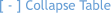
*When verified by provider, the provider has validated the feature set. Otherwise, it has been taken from their website but not verified by them.
**WhichVoIP does not guarantee the accuracy of this pricing. Please visit providers website for price confirmation.
***Look at the providers Terms and Conditions regarding Unlimited minute plans. Often there is an upper limit that is deemed to be reasonable use.
NOTE: When question mark is shown, it means we could not find this on the providers website. It is most likely NOT supported.
Common Features
The common features tend to be supported by most providers. Expand the table using the link below and mouse over the features for descriptive pop-ups.
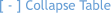
| ProviderVoIP service provider name. |
 |  |
| PlanName of the providers plan. |
VirtualOffice | Unlimited |
| Visit ProviderVisit the provider for further information, using this link. |
 |  |
| Admin PortalThe admin portal is used by account managers to view billing information, access call recordings, order new phone lines, control International calls and much more. |
 |  |
| Anonymous Call RejectionIf someone calls you and blocks their caller id, anonymous call rejection can reject the call from getting through and inform the caller. |
 |  |
| Call HoldPlace a call on hold until you are ready. The caller will remain on the line. |
 |  |
| Call ForwardingForward your calls to a home phone or mobile number so that business calls are never missed when you are out of the office. |
 |  |
| Call LogsCall logs are used to view call activity such as call duration. It is often a handy tool to determine demands on your workforce and whether additional staffing is required. |
 |  |
| Call Intercept/BargeCall Intercept will answer an incoming call for you if it does not provide a valid phone number. |
 |  |
| Call Manager DashboardBy looking at the call manager dashboard (for those with access), you can instantly see who is on a call or who is available to take a call. |
 |  |
| Call ParkCall park allows you to park a call and then let it get picked up by another extension. |
 |  |
| Call PickupCall pickup is a useful feature for retail stores. Allows you to pickup a call from another extension. So in retail you could use the paging system to request that someone picks up a call that has been placed on hold. |
 |  |
| Call TransferTo transfer a call to another person, simply press the call transfer button on your VoIP phone and dial the extension of the person you wish to transfer the call to. |
 |  |
| Call WaitingIf you are on the phone and another call comes in, call waiting will quietly beep in the background to let you know. You can place it on hold, transfer the call or allow it to go to voicemail. |
 |  |
| Caller-IDSee who is calling before you pick up the phone. Very basic feature but extremely useful! |
 |  |
| Custom Tagging/Answering RulesEasily identify incoming phone calls by their number. Add unique tags and use them for marketing campaigns or distinguish calls for various departments. |
 |  |
| Desk Phone IntegrationThe ability to integrate your desk phone with your computer e.g. click to call type functionality. |
 |  |
| Dial-by-name DirectoryFind a person in the directory by their name so no need to remember extensions. |
 |  |
| Directed Call Pickup, with or without Barge-inDirected call pickup lets you use an access code followed by an extension to pickup a call that was made to that extension. |
 |  |
| Directory Assistance (411)Also known as 411, directory assistance lets you find addresses and phone numbers for people. |
 |  |
| Do Not DisturbIf you are busy and do not want to be disturbed use this feature to block calls coming in so you can work in peace. |
 |  |
| Emergency Assistance (911)Emergency 911 locations are addresses for the physical location of your phone. If you ever need to call 911, your E911 location will indicate your physical position to the emergency personnel. |
 |  |
| Local Number PortabilityAbility to port (transfer) your phone number from one provider to another. Very important since you have likely promoted your current business phone number for a long time. |
 |  |
| Music on HoldWhen you place someone on hold, rather than silence why not add music for them to listen to. |
 |  |
| Shared Call & Line AppearanceShared line appearance (SLA) is a feature that allows one or more phones to hang off the same telephone number. Consider a manager who has a personal secretary. It would be very useful for both of them to share the same phone number so the secretary can screen calls for the manager. |
 |  |
| Voice to Email MessagingVoicemail to email is a very handy feature. If you are on the road, for example, you can have your voicemails emailed to you so you can listen to them at anytime. |
 |  |
Advanced Features
The advanced features tend not to be supported by ALL providers so determine the ones of interest to your business. Expand the table using the link below and mouse over the features for descriptive pop-ups.
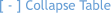
| ProviderVoIP service provider name. |
 |  |
| PlanName of the providers plan. |
VirtualOffice | Unlimited |
| Visit ProviderVisit the provider for further information, using this link. |
 |  |
| Automatic CallbackAutomatic callback is used to notify you when a previously dialed number that was busy is now available. |
 |  |
| Auto-AttendantThe auto attendant can replace the need for a receptionist and give the impression that your business is much bigger than it may actually be. You can configure it for the various departments e.g. press 1 for sales, 2 for customer service etc. It routes calls more efficiently. |
 |  |
| Busy Lamp Field (BLF)Busy Lamp Field (BLF) allows you to monitor real time call status for a certain number of extensions. Great to see who is currently on the phone and who is available. You can instantly transfer calls, pick up ringing extensions, speed dial and much more. |
 |  |
| Call AnnounceThis is a call screening feature. You can configure custom tags for phone numbers/groups. When you pickup a call it will whisper the tag to you. You can answer the call or send to voicemail. Useful for marketing campaigns (tells you that caller is aware of a promotion due to number that was called). |
 |  |
| Call BlockingWant to get rid of pesky calls that keep coming in. Call blocking will do that for you. Set up for individual numbers, area codes, pay phones etc. Also you can play a message to them. |
 |  |
| Call ConferencingTalk with two parties at the same time. Call the first party, hit the appropriate button, dial the second party and hit the button again. Then talk as normal. |
Up to 15-way | Limited only by your phone |
| Call ContinuityRe-route call in the case of an emergency (or power outage) or even if your VoIP providers network goes down and you cannot receive calls. In your portal you can configure a backup number and all calls will be routed to that number until the emergency/outage has gone. |
 |  |
| Call Pass (Call Flip)Great for those who always seem to be working between the road and work. If you pickup a call on your cell phone and then enter your office you can use call pass to send the call back to your desk phone. |
 |  |
| Calling Name RetrievalWorks with caller ID so in addition to just seeing the telephone number of your caller this retrieves the callers name from one or more of the many CNAM databases that exist. |
 |  |
| Cell Phone IntegrationEnables your cell phone to become an extension of your VoIP service. This is different from the mobile app features. This feature is for ANY cell phone. Forward calls from your desk to your cell phone and back again if needed. Configure the settings in your portal for when to send to your cell. |
 |  |
| Click to DialAllows you to click to dial from your computer. This may be integrated with your web browser and email tools so you can dial direct from email and web pages. |
 |  |
| Dynamic Caller IDThis is for outbound caller ID. Great way to establish a local presence. You can assign in your portal the caller ID you wish to use and then when calling use a code to dial out using that number. Now you can appear to be calling from any region. |
 |  |
| Follow meIf you are out of the office a lot you probably hate missing calls. Use follow me to ensure you never miss a call. Set up your portal so that calls always find you e.g. desk rings for 7 seconds then cell for 20 seconds then voicemail. |
 |  |
| Hoteling Guest (Extension Mobility)Great for transient employees. Acts like visitor cubicles for your phone service. A user has an associated profile so if they move to another cube or indeed another company location they can set the phone in the cubicle to their profile so it acts like their normal desk phone. |
 |  |
| Multiple Devices on One ExtensionHave multiple devices hanging off one phone extension. No need to bring your phone with you as you move around. Set up your desk phone, a phone at home and your cell phone (as an example) to all use the same phone number/extension and voicemail. |
 |  |
| Online Backup and StorageSome providers will give you GBs of free online storage in the cloud just for being a customer. Use it as you wish - store documents, back up your data, share files etc. |
 |  |
| Priority AlertMake your phone ring differently depending on caller, time of day, or based on holiday schedules. Allows you to easily tell when your manager or spouse is calling. |
 |  |
| PresenceUsed to share and view phone status. Share your presence status - available, busy or hold. See the presence status of your colleagues on your desk phone. |
 |  |
| PrivacyPrivacy prevents your phone status being available to others. It also allows you to exclude yourself from dial-by-name type settings. |
 |  |
| Push to TalkPush To Talk (PTT) allows people to have their calls answered automatically (think of walkie talkies). You have control over who can contact you this way! |
 |  |
| Set Caller IDAbility to set your outgoing caller ID. This may be very important for some companies. |
 |  |
| Seven-Digit DialingSet a default area code for your extension or account. Once set up you can now make calls with 7 digit dialing when inside that area code. |
 |  |
| Unified InboxThis is the ability to manage all of your emails, voicemails and faxes within your email clients inbox. |
 |  |
| Virtual Calling CardPhone your own VoIP number and then access admin privileges to use the dial out feature to make calls. This may be very useful when you are on International business. |
 |  |
| Custom RingbackCustom ringback tones allow you to hear an audio file you have selected rather than the normal ring tone when someone calls your phone. |
 |  |
| Hoteling HostHoteling host is related to hoteling guest above. Hoteling host is having the permissions to set up hoteling guests to use your device. |
 |  |
| Outbound Call ControlGreat feature for call centers as agents can make calls using the call center phone number rather than their own number. Caller ID will show the main call center number. Usually configurable so an agent can control what is shown dynamically using access codes. |
 |  |
| Outlook IntegrationWhenever someone calls you, your callers details will appear in Outlook at the same time your phone rings. You can then add or edit information or create an entry on items discussed during your call. |
 |  |
| Pre-Alerting AnnouncementAllows you to play a greeting for your callers before your phone rings. Could be used to advertise certain promotions to callers or maybe to tell them that their call may be recorded. |
 |  |
| Remote Office (Work from Anywhere)Many businesses have remote workers these days. The ability to work from anywhere is important. The remote office features encompass the ability to forward calls and never miss a call. Nobody knows if you are taking the call on the road or from your home. |
 |  |
| Video on HoldCallers placed on hold can view videos. This could be highlighting new promotions or latest news on your company. Of course, there are hardware and software requirements at the caller side here too. |
 |  |
| SoftphoneA software phone for your computer, laptop or smart phone. Make and receive calls and access VoIP settings in your portal direct from the soft phone. |
$9.99/month |  |
Premium Features
The premium features tend to be add-on services. Expand the table using the link below and mouse over the features for descriptive pop-ups.
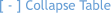
| ProviderVoIP service provider name. |
 |  |
| PlanName of the providers plan. |
VirtualOffice | Unlimited |
| Visit ProviderVisit the provider for further information, using this link. |
 |  |
| Virtual ExtensionsA virtual extension is not associated with a physical telephone, and is great for information only mail box announcements such as addresses, driving directions etc. |
$9.99/month | Included |
| Number PortingTransfer your number (i.e. port) from your old telephony provider to your new provider. This can take anywhere up to 20 days usually but often less time. Very important as we are sure you do not want to lose the telephone number that your customers contact you on. |
Included | $15 per number |
| Call Recording (on-demand)Call recording is great for training new employees and for monitoring calls for accuracy. |
 | Included |
| Company Call RecordingSimilar to the call recording feature but has additional configuration options. For example rules can be set up to automatically record calls that meet certain criteria. No need to push any buttons. Can be great for training new employees and monitoring calls for accuracy. |
$63.00 | Included |
| Group IntercomGroup intercom paging is useful for making real-time announcements to a department or work area. Relies on intercom features of specific phones however. |
 | Included |
| Call Queuing (ACD)Call queuing allows call centers to manage incoming call volume in an orderly fashion. Calls are sent to agents as they become available and music or advertisements can be played to callers that are on hold. |
$14.99 | Included |
| Meet-Me ConferencingMeet-Me Conferencing provides audio conferencing, scheduled and reservation-less conferences and the ability to record conferences. |
$20.00
up to 15 attendees
$49.99<
up to 50 attendees | Included
Up to 10 attendees |
| Group PagingGroup paging allows you to broadcast information to a group of people from one phone call. |
 | Included |
| Call GroupsCall Groups allow you to create virtual departments within your organization. Specific extensions can be configured to ring simultaneously so that a call is never missed. |
Included (up to 9) | Included |
| Hunt GroupsVery similar to a call group above, a hunt group is also used to call multiple phones at the same time. With hunt groups there tends to be additional programming options. For example all phones within the group can ring at the same time, or ring each phone in a designated manner. |
Included with Call Groups | Included |
| Switchboard SoftwareSwitchboard software is a very useful tool for receptionists. It is software that runs on your computer and connects to your VoIP service. It shows a graphical representation of all telephone activity. The receptionist can then transfer calls, put a caller on hold, announce the caller and much more. |
$19.99 |  |
| Internet FaxInternet fax is also referred to as efax. Throw away your fax machines, no more paper rolls, ink or maintenance. Faxing is performed using your computer and your VoIP provider handles the fax servers for you. |
$14.99
300 mins | Included |
| Call MonitoringMonitor your staff as they talk with customers. Pick an agent to monitor and listen in real time. Great for customer service quality assurance. |
Need contact center package | Included |
| Main Company NumberUse your main company number for use in all of your advertising literature. Connect it to your virtual receptionist so callers can then reach the departments they are interested in. |
Included | $1.75/month |
| Toll Free NumberFree calls for your customers. Pay for a toll free number (e.g. a 1-800 number) and all incoming calls are free to callers. |
$4.99 for 150 mins
$39.99 for 1500 mins
$94.99 for 5000 mins
$359.99 for 20000 mins | $1.75/month |
| Local Number (Virtual Number)Sometimes called a virtual number, this is the ability to have a telephone number that is for a specific area code to give the appearance of being in a different geographic area. Useful if you need to have a local presence somewhere else. |
$4.99 | $1.75/month |
| Virtual MailboxAn example of a virtual mailbox is a restaurant reservation line. Collect general information and it can be shared by multiple people. |
$9.99 | Included |
| Professional GreetingFor your greeting you can usually record and upload your own recordings but some providers also offer professional greetings where a professional will record a greeting for you. |
$63.00 |  |
| Voicemail TranscriptionSimilar to the voicemail to email feature but in addition to the voicemail being attached to the email it is also transcribed into textual form for reading in the email. |
 |  |
Plugins and Apps
The plug-ins and apps are not supported by all providers. Expand the table using the link below and mouse over the plugin/apps for descriptive pop-ups.
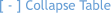
| ProviderVoIP service provider name. |
 |  |
| PlanName of the providers plan. |
VirtualOffice | Unlimited |
| Visit ProviderVisit the provider for further information, using this link. |
 |  |
| iOS App SupportApp for ios devices such as iphone/ipad/itouch(wifi) so you can access your business phone from anywhere. Access voicemail, change account settings, make calls. |
 |  |
| Android App SupportAndroid app so you can access your business phone from anywhere using an Android phone or tablet. Access voicemail, change account settings, make calls. |
 |  |
| Blackberry App SupportBlackberry app so you can access your business phone from anywhere using a Blackberry. Access voicemail, change account settings, make calls. |
 |  |
| Quickbooks PluginEnables you to view customer or vendor financial information in Quickbooks for any incoming or outgoing call. |
 |  |
| Bing PluginUse Bing search on any incoming or outgoing call. It will perform a Bing search on the person at the other end of the line, verify their details such as an address or get a map of their business location. |
 |  |
| Caller Location PluginEver been on the phone and needed to know the persons location and more importantly the local time there? This can be useful for setting up appointments so you can determine the time zone differences in real-time. |
 |  |
| Google Search PluginSimilar to the Bing search, this one uses the Google engines to perform instant searches on the person at the other end of the phone line. Use Google maps to find their location, verify their main office number, get real-time news on the person or company. |
 |  |
| LinkedIn PluginWhen a call or made or received, the LinkedIn plugin uses Caller ID and connects with the LinkedIn servers to display your contact's professional details on their profile page. |
 |  |
| Microsoft DynamicsThis plugin interfaces with the Microsoft Dynamics CRM so you can manage your caller's details in real-time while a call is made or received. |
 |  |
| Salesforce IntegrationSalesforce is the most well known CRM tool. The Salesforce CRM plugin opens customer information at the same instant in time as the call is received or placed. This can be a very effective tool for your sales team. |
 |  |
| SugarCRM pluginSugar CRM is a very popular Customer Relationship Management tool that allows you to manage all aspects of the sales process. The SugarCRM plugin opens customer information at the same instant in time as the call is received or placed. This can be a very effective tool for your sales team. |
 |  |
| Web Launcher PluginSet up unique web page URLs for your calls and open this website when an incoming or outgoing call occurs. For example a realtor may wish to launch the MLS when a call comes in. |
 |  |
| Google Contacts PluginWhenever a call is picked up or made, it can interface with Google contacts and a pop-up appears with all of your contact information for this person. View email history with the caller or take or edit notes from your call. If no existing contact info you can create one while on the phone. |
 |  |
| ACT IntegrationSeamlessly integrate with Sage ACT. Incoming calls will display information from your ACT contact records. Place calls directly from your ACT contact record. |
 |  |
| Netsuite IntegrationIntegrate seamlessly with Netsuite. Incoming calls display information from your Netsuite contact records. Place calls directly from your Netsuite contact record. |
 |  |
| eAgent IntegrationThis is aimed at insurance agents. Impress your insurance clients - whenever they call this plugin will connect with eAgent and automatically retrieve their eAgent record. |
 |  |
| Box IntegrationSend faxes from your box account. Providers will sometimes integrate this service for free with their VoIP plan. |
 |  |
More Tools and Resources
Still unsure which provider might be the best option for your needs? Here are some other useful tools and resources that may be of interest to help you with your final decision making.