If you are looking for a business Voice over IP (VoIP) service to replace your existing solution, then one option that has emerged in recent years is Microsoft Lync. Not as well-known as other Microsoft products, such as Windows, Office or Xbox, Lync is providing a solution that not only covers most organizations phone needs but all of the organizations communications needs. This article provides a detailed overview of what Microsoft Lync is and how this could be of interest to your organization.
Microsoft Lync has in many different names been available for approximately 10 years. The initial version (Microsoft Live Communications Server) focused on providing Instant Messaging capabilities for an enterprise. Through additional releases, name changes, and additional capabilities such as Web Conferencing, Audio Conferencing and phone service, the solution grew to create a single platform for Unified Communications within the organization.
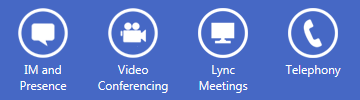
Microsoft Lync Provides Unification of Multiple Solutions
This creation of a single Unified Communications solution is Microsoft’s biggest benefit. Typically to provide all these capabilities would require using solutions from many different vendors, creating a large challenge not only for the IT team to manage and operate, but also for the users in having to utilize different experiences with little or no integration. With Microsoft Lync and its Unified Communications strategy, all these issues are addressed creating a solution which has more value than the traditionally independent parts.
As a simple example, imagine having traditional independent solutions; one vendor for your PBX and a separate vendor for your audio conferencing, and yet another vendors solution for your web conferencing. None of these solutions are integrated at the backend, meaning that the IT team has to manage these solutions from different vendors with different tool sets etc. Additionally, the end user needs to understand different ways of using the solutions, such as when scheduling a meeting the user needs to decide which type of conferencing (audio or web conferencing) with the necessary tools, and make decisions based on the intended audience of the meeting. With Microsoft Lync these issues go away as everything is aligned and integrated into single experiences, and the capabilities are exposed seamlessly.
Wide Range of Capabilities
Microsoft Lync and the promise of Unified Communications, can better be explained by understanding the range of capabilities that are exposed within a single solution. Typically these capabilities are available, but from different vendors without the benefit of integration and the increased productivity improvements. Some of the key capabilities that are available are as follows:
| Capability | Benefit |
|---|---|
| Real Time Presence & Instant Messaging | Finding when someone is available, and avoiding phone tag, helps productivity. This is real-time and indicates where a person is located and what their availability is. Instant messaging can be used to then reach a particular person. |
| Voice Calls from computer or wide range of devices | Lync provides the capability to have voice calls to anyone to or from a computer or a wide range of Lync enabled devices. |
| Secure communication to other companies or Skype users | The internet has revolutionized all aspects of our lives. By utilizing the latest technologies Lync enables secure internet based communication not only with users within your organization, but also users within other organizations or your customers, suppliers and partners who are using Skype. |
| Web & Audio Conferencing | The ability to have meetings with a wide range of individuals is a key motivator for considering unified communications. Easily create audio conferences or webinars and invite both internal and external participants. Integrated feature that does not require a 3rd party service. |
| HD Video | Online video has been available as part of communication for sometime. However Lync uses open standards to provide a very high-quality video experience on a complete range of devices. This includes the ability to see up to five meeting participants at the same time with new multi-party HD video support. |
| Easy Join for meetings | Joining a Lync Meeting is available with only a single touch or click from a range of devices such as smartphones, tablets, and PCs. Additionally, for users who do not have a native client installed it is possible to utilize the Lync Web App. |
| Group Chat | Group chat provides chat rooms where it is possible for a group of individuals to have an online extended conversation with each other about a certain topic. Messages are posted, saved and persisted over time, so they’re visible to current and future chat room users. |
On Premise or Hosted
In addition to providing an integrated solution, Microsoft Lync is one of the first Microsoft solutions to provide two different deployment options, a traditional on premise option or as Software as a Service (SaaS) via Office365 or Lync Online. There are some trade-offs with choosing the Office365 options, but if looking for a solution that reduces the need for an IT team to deploy and manage, then the Office365 is a very attractive option. For a monthly fee per user, Microsoft will host, operate and provide the Lync solution. This is similar in concept to some of the other enterprise hosted solutions you might be aware of (such as email and Exchange via Office365), but in this case Microsoft will be providing all your real time communication needs, with control over the capabilities exposed to end users, without the need to deploy and manage on premise servers.
However there are some differences when choosing an on premise solution, or the hosted Office365 version of Lync that need to be considered. In general most of the functionality is the same, but the following table outlines the major differences.
| Capability | Office 365 | On Premise |
|---|---|---|
| Real Time Presence & Instant Messaging | ||
| Voice Calls from computer or wide range of devices | Computer to Computer only | |
| Secure communication to other companies or Skype users | ||
| Web & Audio Conferencing | Web Conferencing Only | |
| HD Video | ||
| Easy Join to meetings | ||
| Group Chat |
Therefore, though Office365 provides benefits associated with simpler deployment models & reduced capital costs, there are some key feature limitations that need to be considered. One of which is the lack of business voice support to the desktop, making this a key differentiator when comparing hosted Lync to other hosted Unified Communications solutions offered by other companies.
Mobility
One of the big areas Microsoft Lync has focused on in recent years, is the move by end users to utilize multiple devices with different form factors (PC, laptop, phone or tablet). This involves not only different needs on those different devices, but also that these devices may be used outside of the organization with the need for security but with ease of access. With Microsoft Lync, the users are able to choose whichever device and environment they wish, but not be limited in the functionality they wish to utilize. Enabling the user to work from home, on their favorite tablet, but still have all the high productivity is a very powerful capability.
Summary
Overall the benefits of Microsoft Lync can be summarized as follows:
- Reduce Costs:
Voice Over IP is known to provide a significant cost savings. Integrating these savings across multiple forms of communication, such as web conferencing, helps reduce phone & third party vendor costs but also save travel costs. - Provide improved end user productivity:
Exposing a single user experience to the end user, for managing all their communication needs, provides a more productive end user. Rather than having to learn multiple tools, with different quirks and limitations for integration, the end user can have the communication become seamless and focus on the actual communication. - Support of mobile users:
Allowing end users to communicate no matter where they are, rather than being forced to communicate where their desk phone may be is a very powerful capability. A single experience across all these devices, gives all users more ways to stay in touch.